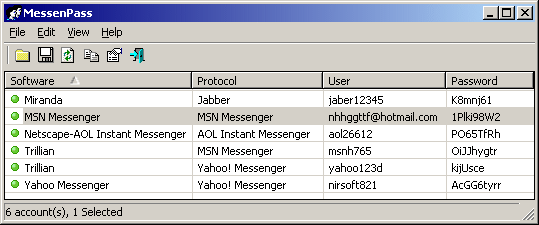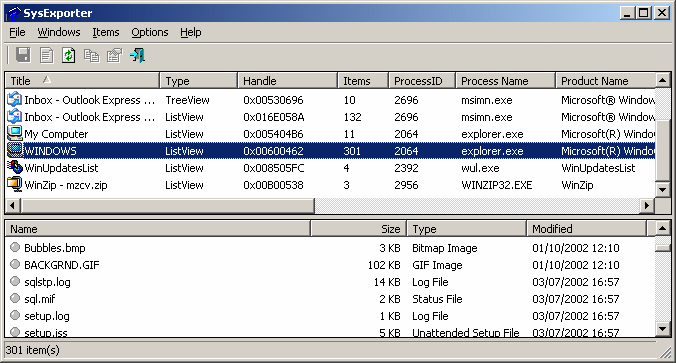underground ddl forum
Pe underground forum gasesti softuri pentru windows si linux, games, music, movie, downloads, hack, cracks, software, warez , funny, porn, flash, manele, muzica, gratis, downloads
|
Lista Forumurilor Pe Tematici
|
underground ddl forum | Reguli | Inregistrare | Login
POZE UNDERGROUND DDL FORUM
Nu sunteti logat.
|
Nou pe simpatie:
ElizaElizaiubi pe Simpatie.ro
 | Femeie
23 ani
Satu Mare
cauta Barbat
23 - 53 ani |
|
Untouchable
Moderator
 Din: San Venganza
Inregistrat: acum 16 ani
Postari: 1158
|
|
IM Pass + IE Pass + System Updates Viewer
MessengerPass v1.08 - Recover Lost Instant Messenger Passwords
MessenPass is a password recovery tool that reveals the passwords of the following instant messenger applications:
MSN Messenger
Windows Messenger (In Windows XP)
Yahoo Messenger (Versions 5.x and 6.x)
Google Talk
ICQ Lite 4.x/2003
AOL Instant Messenger (only older versions, the password in newer versions of AIM cannot be recovered)
AOL Instant Messenger/Netscape 7
Trillian
Miranda
GAIM
MessenPass can only be used to recover the passwords for the current
logged-on user on your local computer, and it only works if you chose
the remember your password in one of the above programs. You cannot use
this utility for grabbing the passwords of other users.
Protected Storage PassView v1.63
[table id="ncode_imageresizer_warning_1" class="ncode_imageresizer_warning" width="700"][tr][td class="td1" width="20"][img(16px,16px)]http://www.warezscene.org//images/statusicon/wol_error.gif[/img][/td][td class="td2"]This image has been resized. Click this bar to view the full image. The original image is sized 701x270.[/td][/tr][/table][img(700px,269px)]http://www.nirsoft.net/utils/pspv.gif[/img]
Protected Storage PassView is a small utility that reveals the
passwords stored on your computer by Internet Explorer, Outlook Express
and MSN Explorer. The passwords are revealed by reading the information
from the Protected Storage.
Starting from version 1.60, this utility reveals all AutoComplete
strings stored in Internet Explorer, not only the AutoComplete
password, as in the previous versions.
This utility can show 4 types of passwords:
Outlook passwords: When you create a mail account in Outlook Express or
a POP3 account in Microsoft Outlook, and you choose the "Remember
password" option in the account properties, the password is saved in
the Protected Storage, and this utility can instantly reveal it.
Be aware that if delete an existing Outlook Express account, the
password won't be removed from the Protected Storage. In such a case,
the utility won't be able to obtain the user-name of the deleted
account, and only the password will be shown.
Starting from version 1.50, the passwords of Outlook Express identities are also displayed.
AutoComplete passwords in Internet Explorer: Many Web sites provides
you a logon screen with user-name and password fields. When you log
into the Web site, Internet Explorer may ask you if you want to
remember the password for the next time that you log into this Web
site. If choose to remember the password, the user-name and the
password are saved in the Protected Storage, and thus they can be
revealed by Protected Storage PassView.
In some circumstances, multiple pairs of user-name and passwords are
stored for the same logon window. In such case, the additional
passwords will be displayed as sub-items of the first user-password
pair. In sub-items, the resource name is displayed as 3 dots ('...')
Password-protected sites in Internet Explorer: Some Web sites allows
you to log on by using "Basic Authentication" or "Digest Access
Authentication". When you enter the Web site, Internet Explorer
displays a special logon dialog-box and asks you to enter your
user-name and password. Internet Explorer also gives you the option to
save the user-name/password pair for the next time you log-on. If you
choose to save the logon data, the user-name and the password are saved
in the Protected Storage, and thus they can be revealed by Protected
Storage PassView.
In this category, you can also find the passwords of FTP servers.
MSN Explorer Passwords:
The MSN Explorer browser stores 2 types of passwords in the Protected Storage:
Sign-up passwords
AutoComplete passwords
IECookiesView v1.70
IECookiesView is a small utility that displays the details of all cookies that Internet Explorer stores on your computer.
In addition, It allows you to do the following actions:
Sort the cookies list by any column you want, by clicking the column
header. A second click sorts the column in descending order.
Find a cookie in the list by specifying the name of the Web site.
Select and delete the unwanted cookies.
Save the cookies to a readable text file.
Copy cookie information into the clipboard.
Automatically refresh the cookies list when a Web site sends you a cookie.
Display the cookies of other users and from other computers.
Open the IECookiesView utility directly from Internet Explorer toolbar.
Change the content of a cookie !
Export your cookies to Netscape/Mozilla cookies file.
Block specific Web sites from using cookies through the cookies blocking mechanism of Internet Explorer 6.0.
SysExporter v1.20
SysExporter
utility allows you to grab the data stored in standard list-views,
tree-views, list boxes, combo boxes, text-boxes, and WebBrowser/HTML
controls from almost any application running on your system, and export
it to text, HTML or XML file.
Here's some examples for data that you can export with SysExporter:
The files list inside archive file (.zip, .rar, and so on) as displayed by WinZip or 7-Zip File Manager.
The files list inside a folder.
The event log of Windows.
The list of emails and contacts in Outlook Express.
The Registry values displayed in the right pane of the Registry Editor.
The data displayed by SysInternals utilities (Registry Monitor, File Monitor, Process Explorer, and others.)
Download:
Code:
http://rapidshare.com/files/38350/NT_Soft_Pack_2006Full.rar |
_______________________________________
rest in peace...
|
|
| pus acum 16 ani |
|